New feature: Public quick pages for easy sharing...
Our quick page feature lets you instantly create a public webpage of the contents of your file. You can then share this page.
Some usage examples:
- Sending a page to colleagues for feedback
- Sharing information with users or colleagues
- Creating a temporary page for an event or product
It is important to note that although your quick page will stay live for as long as you are a subscriber, we do not recommend it for long-term use. If you cancel your subscription, your quick pages will be deleted 30 days after your cancellation.
We block search engines from crawling quick pages to avoid any potential abuse of this feature.
How to create your quick page. Just click the link icon below the editor window:
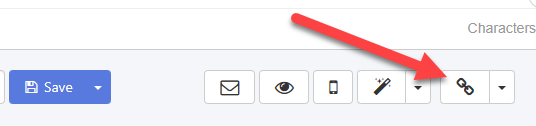
Then, give your page a title and preferred URL name. Click the share icon to generate your quick page.
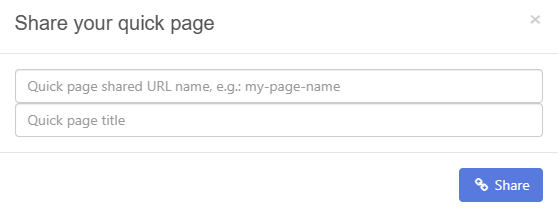
Your quick page URL will get copied to your clipboard, ready for pasting.
Should you need to retrieve your quick page URL or delete your quick page, you can do so by clicking the drop-down arrow next to the link icon, and select manage quick pages.
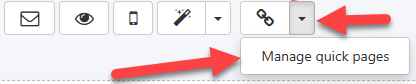
Here, you can then view, copy your quick page URL to the clipboard, and edit or delete your quick page.
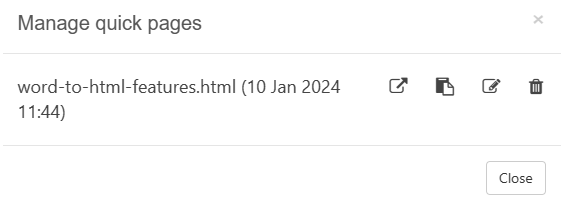
3